- Home
- computer software
- computer hard drive
Computer Hard Drives buying guide
Looking for good computer hard drives to upgrade or add extra storage to your computer? Or are you curious to know how hard drive works and the factors of best drives? Then you come to the right place.
Here is a brief article about this storage device.
What is computer hard drive?
Hard disk (internal) is a permanent file and data storage device housed in a computer case. Why it is called ‘hard’, that is because the disks inside a hard drive can’t be bent comparing to optical disks.
Your files safely saved on this storage unit unless you intentionally erase the files. All installed applications/programs and your data reside on the hard drive. It is your main storage unit in a computer system.
HDD, fixed disk, also refers computer hard drives.
How hard drives function?
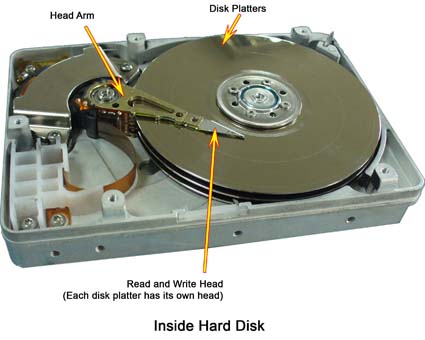
The read/write process on hard disk is built on the principles of electromagnetism.
When we open hard disk, we get multiple disks called platters, a read/write head and head arm. The spinning disk platters are made with either aluminum or glass and coated with magnetic material. It is on this platters that data is recorded or read from.
Depending on your hard disk type it may have three or more platters. These disks are arranged cylindrically, means one is on the top of the other.
Currently, there are hard disks with ten or more platters. On each disk platter (above and below) there is a read/write head which moves radially. The heads are attached on a single rack. All the heads move together on their own disk platter.
Data is recorded by magnetizing a spot on the disk. There is a gap between the disk and the head, the head is capable of producing a small magnetic field when current passed through it. The field direction is reversed when the direction of current is reversed, thus the two binary digits (0 and 1) are easily represented by changes in direction of current.
As soon as the spinning disks go through under these heads, the magnetic field produced by the heads comes in contact with the magnetic coating on the disk platters. This magnetizes a small spot on the coating, leaving a tiny permanent magnet.
Data is read when the tiny magnetic fields are being moved rapidly past the reading head (now the action of write changes to read when voltage is reversed on the head). The moment each created field comes in contact with the head, it produces an electric current in the head.
The direction of the current depends on the direction of the field, which was determined by whether a 1 or a 0 was originally recorded. Thus the original information is read back.
How data is represented on computer hard drives?
Data is written on the disk platter in concentric rings called tracks. Tracks are divided into sectors. The matching tracks on both side of a platter then grouped into a cylinder.
Each sector holds 512bytes of data.
This division is meant to use the space on the hard drives efficiently. Having more sectors per track is one indication of a fast hard drive.
Physically, we can’t tell where the divisions end and start. Simply, we can’t see the divisions, it is an electronic one.
However, you can easily know how many tracks and sectors are on your computer hard drives by reading your computer System Information.
To get system information, Click ‘Start’ — ‘All programs’ – ‘Accessories’ – ‘System tools’ – ‘System information’.
When you buy hard disks you will find sector, track, cylinder, revolution per minute (RPM) and other information on the tag (found on top of a disk).
Speed of computer hard drives
Normally, the speed of hard disks means the rotation of the platters per minute. It is measured in RPM (revolution per minute).
Presently, hard disks are able to rotate up to 15,000rpm, the most common RPMs are 5400, 6400, 7200 and 10000. A hard drive with high RPM is a fast drive that will load files quickly.
Types of Hard drives
Hard disk types are determined by their connection type to the motherboard, IDE or SATA.
IDE (integrated device electronics) is uses cables to connect to the motherboard. Now this type of hard disk connection is phasing out.
SATA (serial advanced technology attachment) is the current and the advanced type to connect hard disk and other optical drives to the motherboard.
The other type is SCSI (small computer system interface), which is used in high-end computers such as servers and workstations.
Computer Hard drives size
Today the size of hard disks is skyrocketing. The most common hard drives sizes are 160GB, 250GB, 320GB, and 500GB.
How fast your hard drive is can be measured in
- Rotation Speed
- fast mounting head mechanism and
- having more sectors per track
Advantages of Hard Disk
- Fast access to data
- Store huge data
Magnetic Storage drives capacity is can be measured in bit (short form of binary digits), byte, KB, MB, GB, and TB. A bit stores only a 0 or a 1. Byte is a set of eight bits; it is the basic unit of memory since it holds a single character or bit. Usually, it is the most common used storage size measurement.
Storage measurement
|
Term 1024 bytes 1024 000 bytes 1024 000 000 bytes 1024 000 000 000 bytes |
Bytes 1 kilobyte (KB) 1 megabyte (MB) 1 gigabyte (GB) 1 terabyte (TB) |
Conclusion
I hope you get some information about computer hard drives from the above article. It is an eye opener to know more if you are interested. Using this notes you can now search and buy a hard disk that will perfectly fits your current need.
If you don’t have financial constraint, go for the larger sizes. It will store more files and ready you when more space demand comes in the future.


