- Home
- computer software
- Best Free Home Design Software
19 best free home design software, (completely free house plan software, 2023)
Looking for best free home design software? Whether you want to revamping your home, re-arranging rooms, planning a renovation or moving into a new house or want to give new touch to your home, a simple and best free home design software helps you to do it easily and quickly. You don’t need powerful programs like AutoCAD to draw this kind of floor plans.
The following applications enable you design your home plans and visualize in 3D and how it looks. You can also use them to design landscape, deck and patio, interior design, pool design, and more.
In general, best free home design software is useful
- To visualize
- For Renovation
- For Extension
- For Old house modification
- To get new building idea
List of best free home design software
SketchUP
When we think about best free home design software, SketchUp is one of the best on the list. It allows to create stunning 3D models and plans. The software comes in three editions – free, Go, Pro and Studio. Sketchup free is the trimmed version of SketchUp Pro, which has all the advanced features.
Features of SketchUp free
- Create 3d models and 2d plans
- Allows you to view models on iOS and Android
- Allows you to access pre-built 3D models
- View, share and access projects and provide 10Gb cloud storage
- Import and export SKP, PNG, JPG, and STL files types
Compatibility: Windows, iOS, Android, iPad and Mac OS
Website:- SketchUp free home design software
FloorPlanner Basic (free for personal use)
Floorplanner is one of the best home design software that can create 2D plans and 3D models without hassle. It is browser based and provides the tools necessary for your design need. It creates 3Ds from your plan and exports them as an image so that you can share with others (for comment and adjustments). FloorPlanner is also useful to work on project together. The basic edition gives full functionality and library access.
Features of FloorPlanner Basic
- Create 2D plans and 3Ds, render 2D and 3D images in SD quality
- Support drag and drop elements and resize live
- Include library with 150,000+ decoration items both for interior and exterior scenes
- Easily changes between layouts and styles
- View your 2D plan in a 3D overview with one click
- Creates images of 2D or 3D and export in jpeg, png and pdf formats
- Upload blueprints
- Include Room wizard
Compatibility: works online
Website: FloorPlanner - Best free home design software
Planner5D
Planner5D is among the best free home design software that allows you to design floor plans and any interior space including home, office or commercial space. It is packed with lots of design tools and libraries. Planner5D works on the cloud and portable, which can be accessed from your mobile devices.
Features of Planner5D – free online home design application
- Create 2D and 3D floor plans
- Furnish and decorate and arrange furniture items
- Add and Edit colors, materials and patterns
- Include 7000+ furniture items and professional templates
- Support rendering, with shadow and lighting effects
- Share projects across multiple devices (PC, iOS, Android and online)
- Support automatic furniture placement
- Create realistic images of your 2D and 3D plans and export
- Easily share your work with your friends and family
Compatibility: Windows, Mac OS, Android, and Web
Website: Planner5D - Best free home design software
HomeByme
HomeByMe is an online home design software that allows you to create floor plans in 2D and furnish in 3D. The software has three editions – starter plan, Premium and Unlimited. The starter plan is free for use with limited functionalities. HomeByMe furnishes your design with world class furniture and products.
Features of HomeByMe Starter plan
- Create and annotate 2D plans and 3D (5 design projects limit)
- Furnish and decorate your home
- Switch to 3D view and walk through your home (support virtual tour)
- Create renderings in HD or 4K
- Create images from your designs and panoramic view or 360 image (3 HD images) and 9 standard definition images
- Share your project through all social media
- Support unlimited DIY furniture creation (MakeByMe)
Compatibility: Android and iOS
Website: HomeByMeSarter free home design software
RoomStyler 3D (best free)
RoomStyler is an online and free interior design and planning software, which enables you to plan and furnish your design. It is one of the best free home design software. It helps you to visualize your home so that you can design properly and share to your friends and family. The 3D planner tool includes all the elements including walls, doors, windows, 3D furniture and accessories, and more. You can adjust the sizes of the room elements, as you like.
Features of Roomstyler – interior Room styler
- Create stunning interior designs for your plans
- Support drag and drop room shapes
- Draw rooms, add architectural details, add doors, windows, scenery, furniture, attach materials, adjust colors, add textures etc
- Decorate your room and add your wall art
- Take a 3D photo of your design using adjustable camera
- Manage 3D renders and imported photos
- Import floor plans from Floorplanner software
- Can upload your own images, such as scenery, a view to the street, etc
- Save your designs to your profile
Compatibility:- Online application
Website:-Free Interior design software
DFS Room Planner
DFS Room Planner is an online and simple free home design software, which allows you to plan 2D and 3D room. To create a plan you simply choose the room size, set the walls and floors, and add objects for your room.
Features of DFS Room Planner
- Create 2D and 3D plans
- Add accessories and furniture
- Switch easily between 2D and 3D views
Compatibility: online application
Website: free home design software online
SweatHome 3D

Sweat Home 3D is the best free home design software. It is a free interior design program that allows you to draw plans, arrange furniture and view your designs in 3D.You can either install and use it on your computer or use it online.
Features of Sweat Home 3D
- Draw and create 2D plans
- Insert design elements (door, windows, etc)
- Add furniture from organized library
- Simultaneously view 2D designs in 3D
- Annotate plan as desired
- Create realistic photo images and videos
- Import blueprint drawings
- Export and print design files to PDF, in standard graphics images, and file formats.
- Support plugin extension
Compatibility: - Windows, Mac OS, Linux and Solaris
Website:- free interior design application
Cedreo Free
Cadreois a full featured 3D home design software.It is an online application and designed for remodelers, home builders, interior designers, and home designers. CadreoFree is free for personal use. It builds 2D and 3D floor plans including interior and exterior 3D renderings. You can also create a plan quickly with 3D tools and show to your clients. The application has four plans: Enterprise, Pro, Personal and Free (with limited features).
Main features of Cedreo(best free home design software)
- Create 2D and 3D floor plans (1 project)
- Support Rendering and with all features such as lighting, camera, sunset orientation and more (3 scenes)
- Support Full HD renderings (2 images)
- Support automatic 3D house generation
- Support uploading existing floor plan
- Draw site plan with property limits and setback lines
- Support room furnishing and adding symbols
- Include catalog (interior and exterior, customizable furniture)
- Include video and tutorials
Compatibility:- an online application
Website:-free 3d home design software
Roomeon
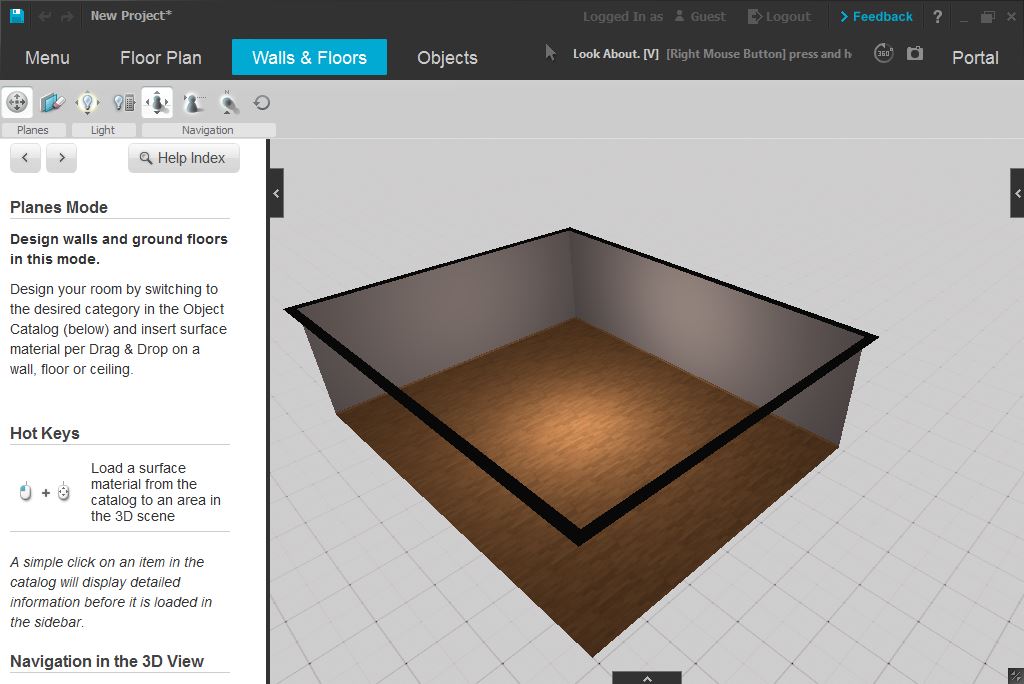
Roomeon is a 3D home planner and design software. You can use it to draw and create floor plans. The software is free for personal use.
Features of Roomeon - best free home design software
- Create and draw floor plans
- Create realistic 3D images
- Support rendering, light & shadow, and more
- Support different point of view including free view, person view, and top views
- Can navigate to your room
- Support drag and drop elements
- Has library of products
- Save and publish your designs
Compatibility:- Windows and Mac OS
Website:-free 3D room design software
DreamPlan

DreamPlan is a multi-feature home design software, which allows you to design your home, landscape, deck and patio, interior design and more. A free version of DreamPlan home design software is for non-commercial use. It has all the tools you need to design including interior and exterior design tools, remodeling tools, additions and redesigning tools.
Main features of DreamPlan- best free home design software
- Create floor plans, 2D and 3D
- Add decorations and customize colors, texture and materials including 3D elements
- Has full featured exterior landscape and garden design tools
- Support 3D rendering, switch between 2D and 3D views
- Import existing floor plans and trace
- Visualize interior and exterior design
- Import STL, 3DS, and PLY 3D models
- Create multiple stories, decks and roofs
- Import images and create a texture
- Export designs to JPG, OBJ, PNG, STL and more
Compatibility:- Windows and Mac OS
Website:-Home design software
Livehome 3d
Live Home 3D is feature-rich home, interior, landscape design software. It creates 2D floor plans and easily changes your design to 3D. The Live Home 3D has free edition you can use for personal use. The free edition has some limited features.
Main features of Live Home 3D
- Create detailed 2D floor plans and rooms
- Support rendering and Create 3D from the floor plans
- Add and optimize furniture
- Design and decorate your landscape and garden
- Apply and add materials from the library
- Create 360 panorama jpeg images
- Include gallery of house projects and sample rooms
- Fine tune interior lighting and natural lighting
- Import models from Trimble 3D
- Create realistic video walk through
- Export 3D views to JPG, TIFF, PNG, and BMP
Compatibility:- Windows, Mac OS, Android, and iPhone and iPad
Website:- Live Home 3D free home design
Room to do (free edition)
Room to do is an online based interiors and floor plan design software. It allows you to plan, design, and decorate your house, apartment, office and more. You can use Room To Do for free with a limited features. If you like the software, you can go to the Pro edition for additional features.
Main features of Room To Do:-
- Draw 2D floor plans
- You can draw on top of blueprint drawing
- Add design elements, windows, doors, arches, columns and other structural elements
- Include thousands of finishing materials (for wall, floor, ceiling)
- Include a library of furniture and decorative objects
- Support and switch between 2D and 3D views
- Save your project, share and send your design link
Compatibility:- online application
Website:- best free home design software
Room Sketcher Free
Room Sketcher is one of the popular and best home design software. The free edition of Room Sketcher is meant to try before you buy the pro edition. The software has premium, pro, high volume and free editions. You can use the free edition upon subscription.
Room Sketcher free features
- Draw floor plans
- Create up to 2 projects
- Furnish and decorate your designs (4000 furniture and material)
- Include thousands of products and materials you can choose
- Create and visualize low resolution 3D
- Take snapshots and photos of your design
Compatibility:- Windows, Mac OS, iPad, Android tablet, iPhone, and in a browser
Website:-Room Sketcher Free
ArchiFacile
ArchiFacile is simple, an easy to use and free software to design house plans, floor plans and home plans. It is an online free home design software. You can draw your floor plan online and save it as a picture, export to PDF/Print or export to DXF.
Features of ArchiFacile
- Draw floor plans using building blocks (Wall, door, windows staircase, floor, and roofing)
- Import background images
- Decorate your plans with furniture and exterior elements such as trees, pools and vehicles
- Add symbols
- Add shapes, text and measurements
Compatibility: works online
Website: Archifacile free floor design
Related Articles
27 best free remote access software (completely free, updated 2023)
What is utility software? | Advantages and disadvantages
28 best free CAD software | drafting software for Windows, Mac and Linux
pCOn.planner
pCon.planner is professional grade best free home design software. It is an interior design software, which enables you to design and model your home. You can design from scratch or load existing plans. This is one of a few home design software that imports DWG file format.
Features of pCon.planner
- Draw 3D floor and room plans
- Support adding and inserting CAD models formats such as DWG, SKP, 3DS, and more
- Generate images from rendering
- Create and insert title blocks, logos, and layout
- Allows you to share your designs
- Import IFC format architectural plans
- Include DWG viewer and support multi-window views
- Include material editor
- Access material and CAD models catalogue
Compatibility: Windows
Website: Interior home design software
Plan your room
Plan Your Room is an online, simple and free home design software that allows you to plan and design your home, and home office. You must sign in to use the app.
Features of Plan Your Room
- Create floor plans and add design elements
- Support drag and drop
- Manipulate design elements and icons
Compatibility: works online
Website: Plan Your Room – http://www.planyourroom.com/
Coohom Basic
Coohom is the all in one best 3D home design software intended for interior designers. Coohom provides free basic account to use the app. Coohom comes in pro, basic (free), plus and business solutions.
Features of Coohom Basic
- Draw and create floor plans in 2D and 3D
- Changes your 2D to 3D live
- Furnish your room with 3D models
- Produce photo-realistic rendering photos and panoramas
- Unlimited rendering in SD, 25 rendering in HD, 3 in 4k, and 4 video rendering
- Support unlimited uploads of projects
- Allow accessing 300,000+ free 3D models
Compatibility: online application
Website: Best online Interior Design software
3Dream
3Dream is an online room planning and designing program. You can use it to draw 2D floor plans and switch to 3D for real-time rendering. It has two versions, 3Dream professional and 3Dream basic.
Features of 3Dream Basic
- Draw floor plans in Blue print, and plan your home rooms
- Add windows, doors and furniture
- Support drag and drop
- Include materials and home finishes of flooring, fabrics, lighting, rugs, art, accessories and more
- Create snapshots of 3D and share
- Include real-time 3D navigation
- Create photo-quality images
- Save, print or email room views
Compatibility: works online
Website: 3Dream home design software
Circle FurnitureIcovia
Icovia is simple and freely available home space planner, which allows you to create and visualize your living spaces. It arranges furniture as you like. It creates single room or entire floor plans and manipulates each elements. Icovia include plan drawing tools. It also adds structural elements and share plans with others.
Compatibility: online application
Website: Circle Furniture Icovia https://circlefurniture.icovia.com/


