- Home
- computer software
- Windows XP Registry Repair
Windows XP registry repair methods
If you want to keep your computer performance and avoid frequent system errors, you should implement regular Windows XP registry repair method.
Windows XP registry is a database of computer systems configuration. Your computer runs based on the information of registry database. It is like the “nervous system” of computer applications and hardware.
When something goes wrong with this repository of Windows setting, your system operation will be halted by slow performance, system errors, frequent crash, popup DLL messages, program loading delay and Blue screen messages.
Causes of Windows Registry corruption
- Installing/Uninstalling programs frequently
- Installing corrupted or pirated applications
- Virus, worms, Trojans and other malicious codes
- Editing the registry without proper knowledge about it
Methods of XP registry repair
It is possible to repair and edit registry database using Registry Editor(to open Registry Editor, point to “START” then “RUN” and type “Regedit”), however, it is very dangerous to edit or delete anything in the registry database unless you know what you are doing.
If you mess up the registry, your system won’t start or function again. Only advanced users can edit and clean registry database using Registry Editor.
Before starting windows XP registry repair, make sure you do the following two steps:-
1. Create Windows System Restore point – it enables you to reverse back to earlier configuration incase the computer fails to work by the change you made on the registry database.
Additional information and guide can be found at support.microsoft.com on how to recover back from a corrupted registry that prevents Windows XP from starting.
To Create System Restore point, follow the route below:-
Start -> All Programs -> Accessories -> System Tools -> System Restore
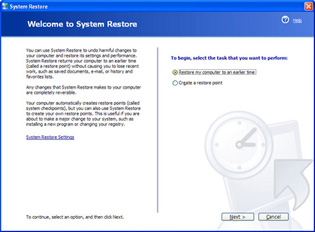
2. Backup the existing registry database
To open Registry Editor, click Start menu then point to Run, type “REGEDIT” and Click OK or press Enter key to open Registry editor as shown below.
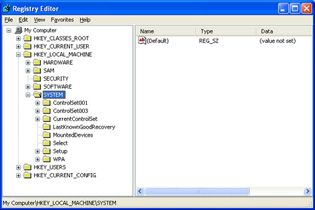
Go to File menu and choose Export to save your computer registry database file.
After doing the above steps, you can begin now to edit and clean your computer registry.
The best windows XP registry repair method
The easiest and safest method to perform XP registry fix is to use software designed for this purpose. Commonly these programs are called registry cleaners.
Several types of registry cleaners are introduced but a few are able to clean your computer and speedup computer performance.
Personally, I use Ccleaner (the free version) to protect my computer from all types of errors and keep my computer performance to the maximum. This tool not only cleans and fixes registry problems; it comes with several additional features such as Disk Cleaner, Disk Doctor, Registry Defragment, memory and system optimizer, Registry Editor, Recovery service and so much more, all bundled in one program.
Other types of top registry cleaners include Registry Easy, RegCure, and RegFix. Read here to learn more about choosing the best registry cleaner.
Conclusion
Regular Windows XP registry repair is a must in order to work on your computer without frequent system crash, freezing, and lots of errors. And the best way is to install reputable registry cleaner to do the job for you.


