- Home
- computer software
- Computer Monitor Troubleshooting
Computer monitor troubleshooting steps
Unlike other computer parts, computer monitor troubleshooting requires more technical knowledge about repairing electronics. This is because some parts of a monitor are to be replaced or repaired. This requires tools and knowledge.
This article is not about this kind of repair, it is about isolating the root cause of a monitor problem and carryout basic repairing if possible. If your computer problem is not resolved using the following troubleshooting methods, you should take it to computer maintenance shop.
Common problems of computer monitor
There is always a reason for any computer monitor problem. And if your computer screen fails to work, you cannot communicate with your PC.
Here I have listed some of the reasons for screen problems that can be easily traced and fixed at user level. Other than these kinds of computer monitor troubleshooting, repairing the inside part demands knowledge and involves risks as well. So, it is advisable not to try to repair it yourself unless you know what you are doing.
The most common computer monitor problems are the following.
Display problem
Distorted, shaking, wavy, dithering screen is the result of power interference and related problem. If your computer is near to other equipments such as TV, radio, refrigerator or other electric powered equipments, changing the place or power line will resolve these kinds of problems. In addition, turning on and off the monitor or if it is built in with screen menu, degaussing would also resolve it.
For unreadable screen, this is the problem related with improper configuration of display properties. It is also caused by incorrect display driver. Remove the driver and install it again with new and updated version.
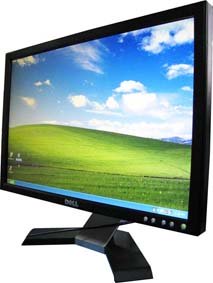
Power cable related problem
Checking the power cable is the simplest method you can do at first when doing computer monitor troubleshooting. Always make sure that the power cord is properly fitted and tight. If it is defective you should change it before it brings serious damage to your computer monitor.
Display graphics card problem
Display graphics card (VGA card) is the other reason for monitor problem. In modern systems graphics card is integrated with the motherboard. This card may fail to work. If this happens, you can still buy a separate video card and hook it on the available PCI express slot.
However, since there are several types of graphics card, make sure it is compatible and fit on your computer motherboard PCI slot before purchasing.
Screen menu and control related problems
Screen control related problems happen as result of poor color balance, brightness, resolution, and adjustability setting. These computer monitor troubleshooting methods are easy to configure and correct using your system control panel.
Defective parts inside computer monitor
This is a problem related with the monitor itself. If all the other computer parts are working fine, but nothing is displaying, the monitor has either defective or burned part that should be replaced.
As I have already said, repairing and replacing the inside part is not easy. Before purchasing another one, take to maintenance shop and make sure that the part is easily replaceable and cheap.
Computer monitor troubleshooting - Steps for dead or black screen
- Ensure that the power cord and VGA cable is tightly fitted in at both ends and work properly. Power on, and see something comes on the screen.
- If you still get a black screen, unplug the monitor hook it on another computer. Power on the computer and check whether it works or not.
- If nothing comes again, your monitor has some defective parts and should be repaired. If the monitor works on the second computer, probably the VGA card on the first computer is not working. You should buy a separate graphics card and install on PCI express slot.
If your graphics card was on the PCI slot, the problem could also be the slot. In this case moving the card to another slot may solve the problem.
Conclusion
As we have already talked in the above article carrying out computer monitor troubleshooting depends on the type of problem faced and your knowledge. Even though, some of the problems are beyond your scope, you can easily identify and the problem and bring a solution for it.


