- Home
- computer software
- Best Free Cad Software
28 best free CAD software | drafting software for Windows, Mac and Linux
Are you searching for best free cad software? You have come to the right place. CAD (computer aided design) software is widely used in engineering and architecture for creating both 2D and 3D designs. To use the software, you either have to purchase one from prominent vendors like AutoDesk or use free drafting software. Usually, the commercial versions of most drafting software are expensive and not suitable for beginners. Not to worry, despite some limitations, you can still create drawings, plans, and 3D models using the following free cad software.
List of best free CAD software | free drafting software
AutoCAD Student Version
If you are a student and pursuing your degree in engineering or a faculty member, you can download and use this best free cad software. The student version is intended solely for teaching, learning and training purposes. It is not allowed to be used for commercial, professional or for-profit instructional purposes. Like the commercial versions, the educational version is fully functional except the student version is only valid for one year. You need to renew it to use it again. Additionally, when plotting, the term “educational version” is stamped on all sides of the paper output.
You need to create an Autodesk Education account to download the software.
Compatibility: AutoCAD 2008 or older versions are compatible with Windows
Website: AutoCAD Student
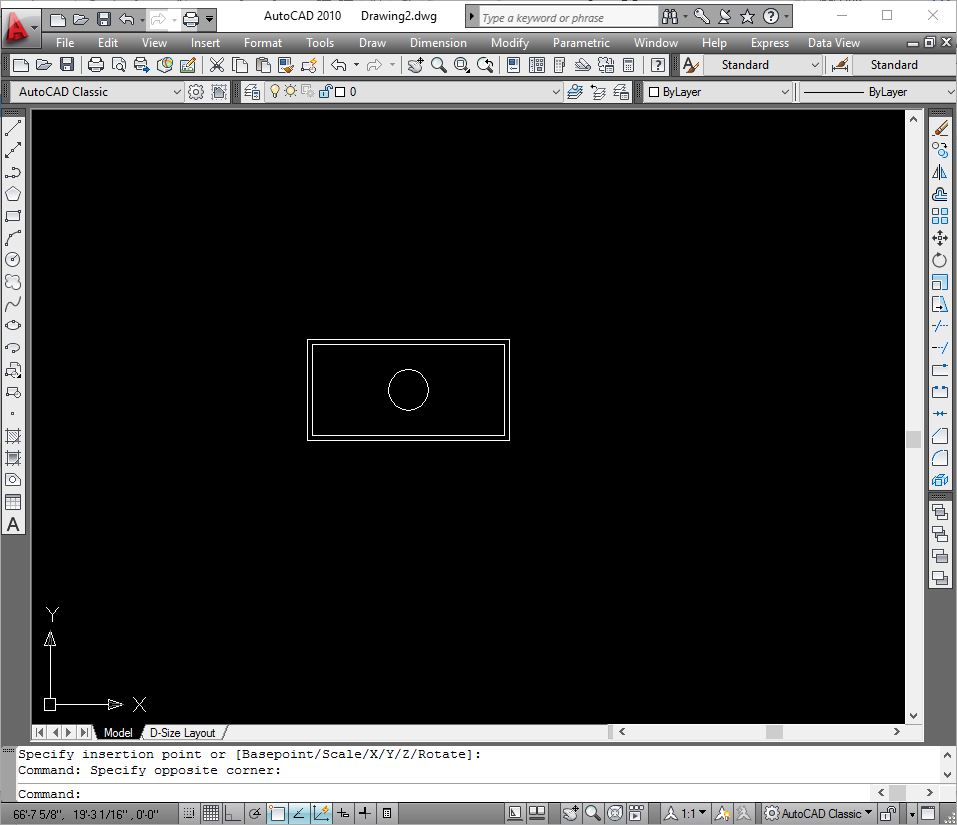
Draft IT Free
Draft it free is a free 2D CAD software. The software comes with some advanced features such as dynamic editing, sheet management, exporting, dimensioning and more.It supports both metric and imperial units. Other than the free edition, it has 4 versions of Draft it.
Features of Draft IT Free
- Create, save, and print technical, architectural and engineering drawings
- Support dynamic dimension display, snap to end points, mid points, intersections etc
- Include drawings tools such as Line, Arc, polyline, curve, ellipse, polygon, Circle, Rectangle, Offset, Rectangular and polar arrays and more
- Include modification tools such as copy, move, rotate, scale, mirror, trim/extend
- Has text editor
- Copy to external applications
- Include snapping tools (end, mid, center, intersection, perpendicular, tangent)
- Support Zoom, Pan, Undo, Redo
On the other hand, the free version has limitations comparing to the commercial versions (Draft IT Pro and Draft IT Architectural). You can’t import/export AutoCAD DWG and DXF and Adobe PDF file formats in the best free CADsoftware.
Compatibility: Windows
Website: DraftIt
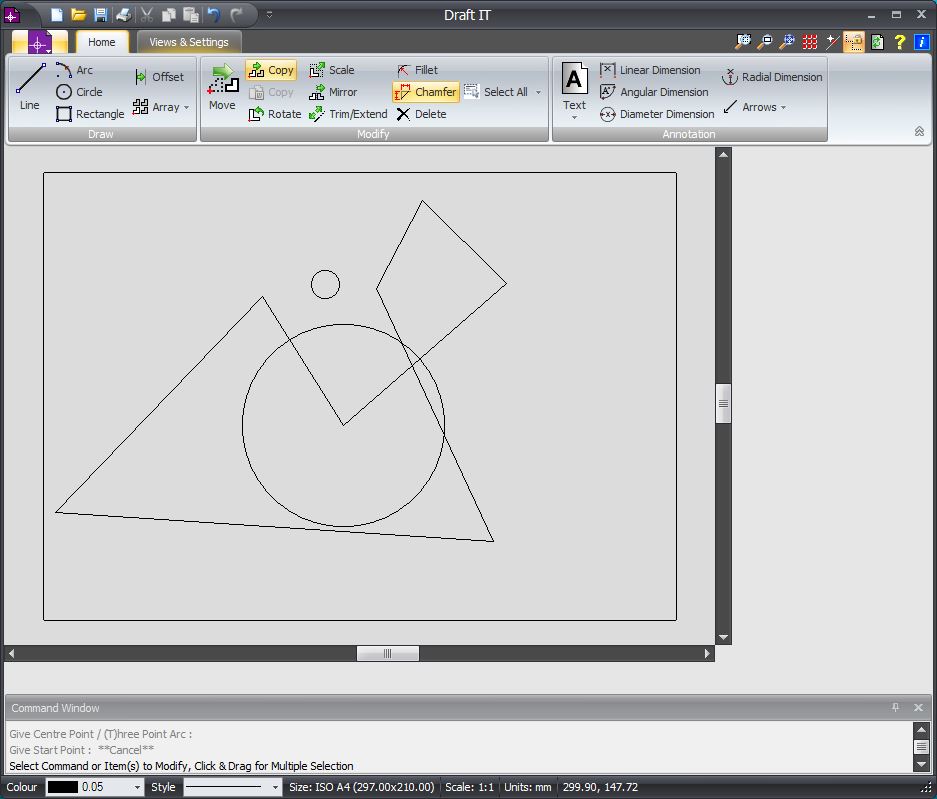
CadStd Lite
CadStd Lite is a simple and easy to use 2D free cad software. You can create quality mechanical designs, house plans, blueprints, schematics and charts using CadStd software. One of the beauties of CadStd is that it can import and export DXF file that lets you share and work with AutoCAD.
You can create Arcs, Arrows, B-Splines, Circles, Linear Dimensions, Lines, Polylines, and Text. It also supports snaps such as Intersection, Tangent, Center, End, Midpoint, Perpendicular, etc. other than DXF you can import/export SVG, HPGL/1 or copy images into office or other applications. In addition, it can export watermarked PDF, Postscript and SVG (Scalable Vector Graphics).
Compatibility: Windows
Website: best free cad software
LibreCAD
Built-in with the necessary basic drawing tools, LibreCAD is open source free drafting software used to create simple 2D designs. Like AutoCAD, LibreCAD has drawing area, toolbars with frequently used commands, layer window, command window and status bar. Other than the main drawing interface, you can draw different objects (ex. line, circle, arc, ellipse) using CAD commands that are common in most CAD systems. LibreCAD supports dimensioning, modifying an entity, drawing elements using snap commands. You can also create, insert, explode, rename or edit a block.
The produced drawings can be saved in DXF, CXF, JWW file formats. You can also export the drawing to JPG, PNG, BMP, SVG, TIFF formats for presentation purpose.
To create simple but fill informational 2D drawing either for your own or for your client, LibreCAD is best free CAD software you may give a try.
Compatibility: Windows, Linux and Mac
Website: LibreCAD
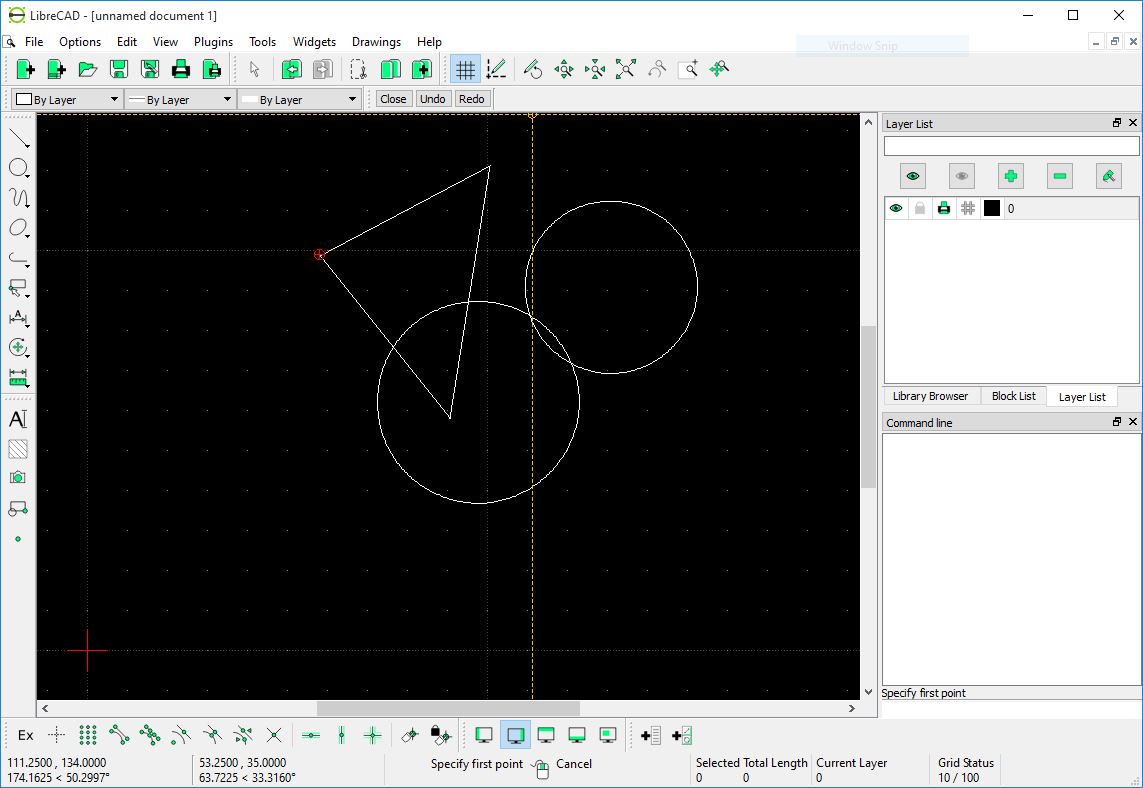
DoubleCAD XT
DoubleCAD XT is a full featured and best free cad software that supports most tools we found in AutoCAD or other drafting software. If you get used to AutoCAD, the interface of DoubleCAD XT will be familiar to you. It comes with advanced drawings tools, editing/modification tools and dimension types. You can use DoubleCAD XT for personal, educational or commercial purpose without limitation. However, as you may find soon, though it incorporates known AutoCAD tools, it is not as easy as AutoCAD.
The features of Double CAD XT includes:-
- It is compatible with SketchUP.SPK and AutoCAD (DWG). Open and save DWG, DXF and DWF formats
- It features layering, automatic scaling of units between drawings, advanced polyline editing, self-healing, flatten 3D to 2D views, smart dimensions, split objects, viewport exploding, Import xrefs etc.
- Built-in with free DWG viewer
- Can import and export files to DWG, SKP, DXF, PLT, WMFetc
- Creates and edits Hatch patterns from bitmaps, transparency and full color
- Works with 3D models, view an object in 3D perspective or use Orthogonal Views for object with dimension
There are many more features DoublCAD XT free cad software.
Compatibility: Windows
Website: DoubleCAD XT
Related Articles
27 best free remote access software (completely free, updated 2023)
What is utility software? | Advantages and disadvantages
19 best free home design software (completely free, 2023)
NanoCAD
NanoCAD is the other best free cad software comes with features that suites wide range of professions, ease of use and cost effective implementation. NanoCAD incorporates all the necessary tools required for basic design and allows you to create both 2D and 3D vector objects. The drawings space, command line, place of menus and icons on the toolbars are easily recognizable. It has familiar interface similar to AutoCAD.
Some of the features include-
- It uses DWG format
- It has Powerful Excel Style Table Editor which helps to create tables with macros in their cells
- Support automation through scripting
- Provides Application programming interface (API) such C++ and C#
- Allows to edit lines using built-in Linetype editor
- Allows extending plotting functionalities and batch plotting
Sure, NanoCAD is deserves to be one of the best free cad software we may find on the net. Free technical support is provided through NanoSoft community forum.
Compatibility: Windows and Mac OS
Website: NanoCAD-free cad software
BabaCAD
BabaCAD is free drafting software that is used to create technical designs. The file extension of BabaCAD drawing is DXF, one of widely used AutoCAD file format. You can open, edit and view any DXF drawing with BabaCAD. It has command window where it allows you to enter commands and non-complicated professional looking interface.
Some of the features of this computer drafting program include-
- Draw and modify 2D vector objects
- Objects snap, tracking and coordinates input from command window
- Use different colors, line types, line widths by block or by layer
- Can insert standard images
- Import/export standard DXF CAD files
- Works even on old hardware
BabaCAD free drafting software has some similarities with AutoCAD but limited features. However, you can create any 2D drawing quickly.
Compatibility: Windows and Mac OS
Website: BabaCAD
A9CAD
A9CAD is another general purpose 2D free drafting software from A9Tech. It is built-in with the most important features of CAD. You can draw most common shapes, enter text and dimension. Drawing modify tools such as move, scale, rotate, explode, trim, fillet and mirror are supported. The industry standard formats, DWG/DXF are supported as well.
It has a property where you can change attributes of individual objects, manage drawing styles and settings, and configure drawing environment.
Compatibility: Windows
CAD X11 Free
CAD X11 Free is free computer drafting software that includes 3D wire frame modeling and 2D drafting tools. The developers claim that, it is particularly ideal for mechanical drafting. The standard features of CAD X11 comprises surfacing, DXF import, True Type Font support, Undo/redo, dynamic rotations, multiple views, data verification, geometric analysis, crosshatching etc. Advanced feature such as cross sections, 3D cubic spline, surface edge curve, surface intersection curve etc are supported.
One of the weak sides of CAD X11 free CAD programs is the output. It only output the produced drawing to Windows printer and PDF.
Compatibility: Windows
Website: CAD X11 Free
ProgeCAD Smart
ProgeCAD smart is AutoCAD compatible free drafting software available for non-business, student and learning use only. Built-in with industry standard AutoCAD commands, the software reads and writes AutoCAD DWG files from old version to 2009. Some of the features of ProgeCAD Smart include AutoCAD Menu, Script, Font compatibility, Auto lisp compatibility, express tools, export to PDF and JPG.
Other advanced tools are also built in with this Computer drafting program, so check out their website for more information.
Compatibility: Windows
Website: ProgeCAD Smart Free CAD
Free CAD
Free CAD is one of the best free CAD software used for a wide range of 3D design tasks, including mechanical, architectural, electrical, engineering and product design. It is open-source parametric 3D modeler.
Features of Free CAD
- Sketch 2D shapes
- create 3D models
- extract design details from 3D models
- read and writes many types of file formats including STEP, IGES, STL, SVG, DXF, OBJ, IFC, DAE, and more
Compatibility: Windows, Linux and Mac OS
Website: Free CAD Software
OpenSCAD
OpnesCAD is a free and open-source 3D CAD software that is used for creating solid 3D CAD objects. It is a script-based 3D modeler and preview objects in 3D. It, however, couldn’t modify objects interactively. It employs two modeling techniques, solid geometry and 2D outlines. It supports AutoCAD DXF as the data exchange format for 2D outlines. It also read and create 3D models in the STL and OFF file formats.
Compatibility: Windows, Linux and Mac OS
Website: OpensCAD Free CAD Software
QCad
QCAD is open-source and best free cad software that enables us to create 2D drawings. It creates technical drawings including buildings, mechanical parts, interior and diagrams. It comes with some advanced features.
Some of the features include:-
- support layers, blocks, multi-tabs, dimension
- include modification, selection, Zoom, measuring, command line tools and more
- unlimited undo/redo
- draw lines, arcs, circles, ellipses, splines, polylines, shapes, rings, texts,
- support DXF and DWG input and output
- support imperial and metric units
- print to scale
Compatibility: Windows, Linux and Mac OS
Website: QCAD Free CAD Software
Onshape Standard
Onshape Standard is a cloud based best free CAD software available free for non-commercial projects. It is used for different 3D design tasks including product design, engineering, architecture, and more. It includes built-in PDM (product data management), used to track and update design changes.
Onshape provides all the tools you need for product development.
It comes with advanced product development tools.
- simulation, rendering, customization and automation
- include cad features, drawings, assemblies, parts
- provide real-time communication such as collaboration tools, integrations
Website: Onshape Standard
SolveSpace
SolveSpace is a free CAD software used for modeling 2D and 3D product parts. It is a parametric 3d CAD tool. You can design and model all kinds of projects, from simple to complex mechanical shapes.
Features of SolveSpace
- model 2D and 3D product parts
- sketch sections using the built-in modify and drawing tools
- export model parts to DXF, PDF, SVG and more
- support 3D printing in STL and triangle mesh
- prepare CAM Data
Compatibility:- Windows, Mac OS, Linux
Website:- SolveSpace (https://solvespace.com/)
BRL-cad
BRL CAD is open source and free 3D solid modeling CAD software that can help you to design complex geometries, analyze structures, create, and visualize models. It includes interactive geometry editing, ray-tracing, rendering, image and signal processing, a flexible geometry scripting interface and analysis tools.
Compatibility:- Cross platform
Website:- BRL-CAD (https://brlcad.org/)
3DSlash Free
3D Slash Free is a unique tool designed to create models in 3D. It is particularly for non-designers and works in team. You can easily create models online, paint models and create 3D logos and texts. It includes advanced features and tools. The free edition has limited features but include online storage.
Website:-3D Slash (https://www.3dslash.net/)
Solid Edge for Startups
Solid Edge is a 3D CAD software designed for product development that addresses product design, rendering, simulation, electrical and mechanical design, simulation, manufacturing, data management and more. You can get the Solid Edge for free if you are into product development business for three years or less. You can use it to create 2D and 3D models of products.
You can also try the software for free for 30 days.
Website:- Solid Edge (https://solidedge.siemens.com/en/
SelfCAD
SelfCAD is one of the best free CAD software that provides a complete suite of 3D modelling tools. It is an ideal tool for 3D modeling Professionals, educators and Hobbyists. The software is available in three pricing plans: Free, Pro, and Perpetual License. You can get the free edition upon signing. Online and desktop editions are also available.
Features of SelfCAD free
- include drawing and sketching tools
- support direct file export and import
- in-app STL slicer
- include interactive tutorials
- provided 500mb online storage
Compatibility:- Windows and Mac OS
Website:- SelfCAD 3D
modeling
KiCad
If you are into electronic design, KiCAD is an open-source and free electronic design automation (PDA) tool. It features schematic capture, printed circuit board layout, integrated circuit simulation, 3D rendering, and plotting/data export to many formats.
It includes library of symbols, 3D models, footprints, Schematic editor, symbol editor, PCB editor, Footprint editor and more.
Compatibility:- Windows, Mac OS and Linux
Website:- KiCAD (https://www.kicad.org/
LeoCad
LeoCAD is an easy to use, open source and free 3D CAD program for creating virtual models using LEGO bricks. You can build any model using virtual LEGO Bricks. It is designed for LEGO fans who want to create virtual models.
It is compatible with the LDraw Standard and related tools and optimized for large models. It supports multiple views. It exports models to different formats including STL, OBJ, and LDraw.
Compatibility:- Windows, Mac OS and Linux
Website:- LeoCAD Model using Lego Bricks (https://www.leocad.org/
Wings 3D
Wings 3D is an open source and free 3D polygon modeler software. It provides a wide range of modeling tools, customizable interfaces, support for lights and materials, mapping facility and more. Wings 3D don’t support animation. It can export to 3D file formats and include a comprehensive set of mesh modeling and selection tools.
Compatibility:- Windows, Mac OS, and Linux
Website:- Wings 3D (http://www.wings3d.com/
Sculptris
Sculptris is a free 3D modeling software that enables you to sculpt objects. Like modeling a clay, it works similarly, pulling, pinching, twisting and pushing it little by little. It is an ideal tool for sculpting and organic modeling. It includes tools such as Dynamic Tessellation, sculpting in symmetry mode, mask system, automatic UV creation and projecting painting.
The software starts with predefined shape to which forms can be added or removed.
Compatibility:- Windows, Max OS X
Website:- Sculptris (https://www.sculpteo.com/
DesignSpark Explorer
DesignSpark Explorer is freely available 3D modeling and PCB design software. It includes a variety of tools for creating 3D models such as sculpting, extrusion and Boolean operations. It enables you to build products and concepts and get data on the parts you design.
Features of DesignSpark Explorer
- include 3D modeling tools
- create 2D sketched using lines, arcs, curves and more
- has built-in renderer
- Unlimited schematic sheets
- Generate manufacturing plots and IDFs and more
- import and export models in different formats including IGES, OBJ, and STL
Compatibility:- Windows, Max OS and Linux
Website:- DesignSpark Explorer (https://www.rs-online.com/designspark/home)
Vectary Starter
Vectary Starter is a web based 3D modeling software. It is one of the best 3D tool to create 3D models of any product in manufacturing, furniture, fashion, electronics industries. The free edition is available for with limited set of features. It includes Vectary elements, materials and HDR library.
Features of Vectary Starter
- create 3D models in the design mode (build a scene, import 3D assets, adjust materials, and more)
- include sketching tools
- has built-in rendering tool, lighting and texture
- has 3D optimization tools
- import and export 2D and 3D files
- support UV unwrapping
Website:- Vectary Starter (https://www.vectary.com/
BlocksCAD
BlocksCAD is a cloud based 3D modeling software that enables users to learn math, computational thinking and coding concepts through 3D models and visualization. It is designed for students of all ages pursue their love of science, technology, engineering, art and mat (STEAM).
Website:- BlocksCAD (https://www.blockscad3d.com/)
eMachine Shop
EmachineShop CAD is a free CAD software that is designed particularly for manufacturability analysis and part costing analysis. It has the basic CAD program features. The software is easy to use and has user friendly interface. The software has online and desktop versions.
Features of eMachineShop
- design 2D and 3D parts easily and quickly
- instant pricing
- include templates of common parts
- import DXF, STEP, IGES, and images
Compatibility:- Windows
Website:- eMachineShop free CAD Software (https://www.emachineshop.com/)
Tinkercad
Tinkercad is powerful, free web based 3D design that enables users, and students create 3D parts and models. It gives students the boost to pursue STEM careers with confidence. You can use it to design parts, electronic circuits, write programs that made easy to create dynamic and parametric, adaptive designs. It includes projects of every subject and lesson plans.
Website:- TinkerCAD (https://www.tinkercad.com/)


