- Home
- computer software
- 39 top free software
39 top free software
you should install on your new PC
Here, we have compiled 39 top free software for your computer. The programs are grouped based on their function so that you can easily browse through the programs. This doesn’t mean that you should necessarily install all programs, not at all. You should, however, select and install suitable software that is beneficial for your day to day activities.
This is not by any means a comprehensive list of top freeware, but these are our choice of free programs that we found helpful. If you know any freeware that should be listed here, please do let us know in the comment area.

PC maintenance and
System Utilities (top free software)
CCleaner
One of the application software I often use is CCleaner. CCleaner is PC optimization and cleaning software from Piriform, PC Optimization Software Developer Company. The software helps you to secure and speed up your computer performance by optimizing and cleaning all areas of your computer. These include registry database, Windows temporary files, log files, internet browsers history and cookies, temporary files, history, cookies, download history, etc. It keeps your PC from frequent crash, freeze, registry problem and system errors.
CCleaner comes in two versions: home and business editions. The home edition is available for free, which is more than enough for home users.
Other than PC optimization functionality, the software is packed with additional tools such as duplicate finder, driver updater, program uninstaller, performance optimizer, disk analyzer, browser plugins manager, system restore manager and drive wiper.
The developers update the program regularly and it is easy on system resources. CCleaner doesn’t contain spyware, adware or viruses.
Compatibility: Windows, Mac OS X and Android
Website: CCleaner - PC Optimizer
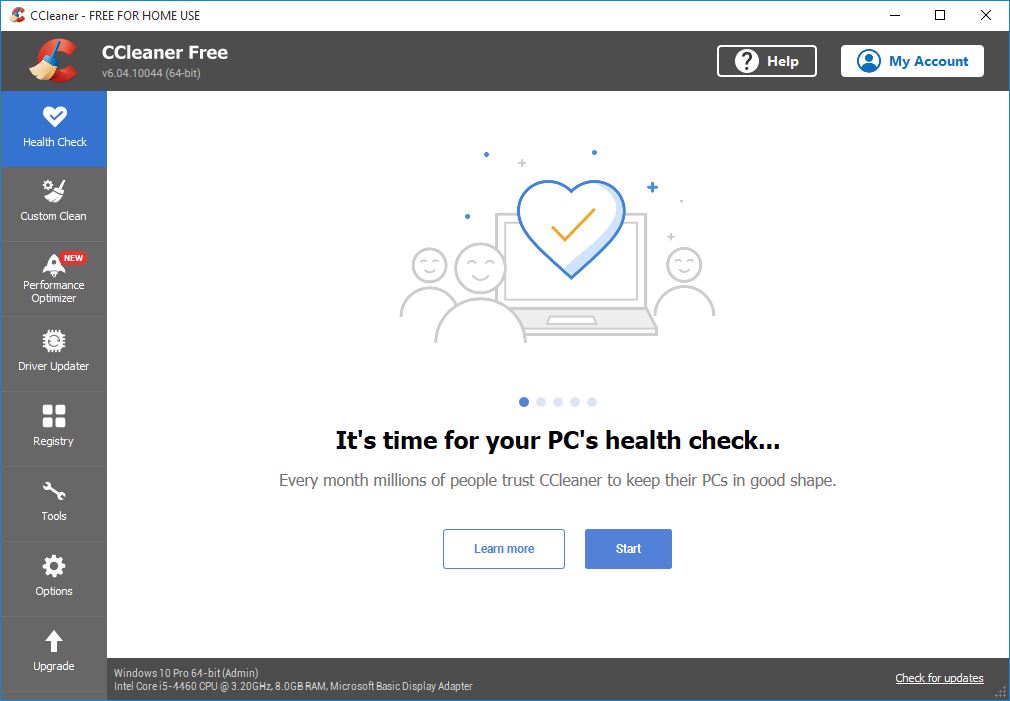
Revo Uninstaller
Have you ever face a program that won’t be remove from your PC? Revo Uninstaller can remove without hassle. Revo Uninstaller free is an advanced unwanted programs uninstaller software. The program scans your PC for any unnecessary programs, files and folders and removes all of them based on your preference. It also cleans your registry database from any removed programs leftovers, signatures and traces.
The program includes 8 additional cleaning tools including Autorun manager, junk file cleaner, Windows useful tools organizer, Browser cleaner, MS Office cleaner, confidential data eraser, and more
Compatibility: Windows, and Android
Website: Revo Uninstaller Free
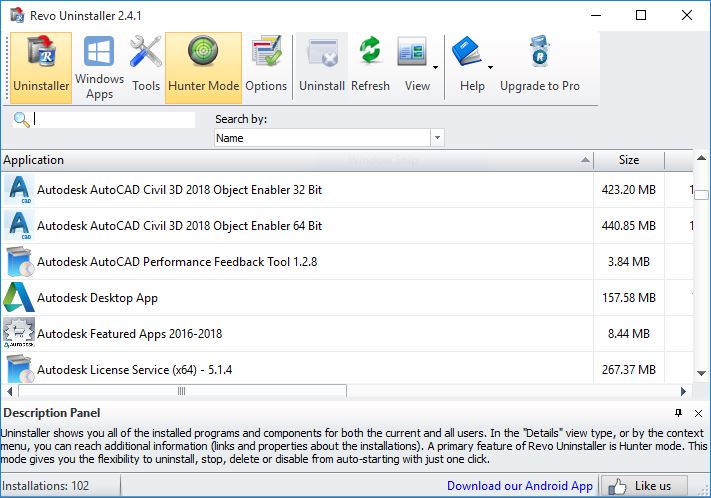
Driver Booster Iobit
Driver Booster free is a software that can identify and update outdated drivers on your computer. It helps you update drivers automatically, and prevent your PC from system crash, freeze, and device issues.
The software can find and update 6.5m+ certified drivers. It supports updating drivers for controllers, wireless lan, network, HD audio drivers, Intel Audio, LAN, USB, Nivida drivers, chipsets, graphics and more. Above else, It only updates drivers that have passed WHQL test. When downloading the driver, it implements safety measures by encrypting the connection.
This software bundled with Dashlane, a password manager. Select “customize install” when you install the software and choose “No, thanks” to continue.
Compatibility: Windows
Website: Driver Booster Free
PC Decrapifier
PC Decrapifier is a free tool that helps to remove junk and unwanted software cleaner program. It is normally used to clean a new PC that comes with unnecessary apps and trial software. The software analyzes your computer and shows you programs that are unwanted and remove based on your approval and review.
Compatibility: Windows 10 and older versions
Website: The PC Decrapifier
Should I Remove it?
Should I Remove It is also one of the best unwanted PC program cleaner and remover program. The software analyzes your PC system, identifies, and come up with list of software that should be kept and removed. It also shows you the ranks and ratings of each of the installed programs. Should I remove it removes toolbars, bloatware, adware and other junk programs.
Compatibility: Windows 11, 10, 8, 7, Vista and XP
Website: Should I Remove IT?
Unchecky
While installing a software, some programs may include additional program that tries to install with the main software. Unless you watch out each installation steps, the unwanted program may get unnoticed and installed on your computer, which as a result could disrupt your browser and some system settings.
Unchecky helps you to stop this. It automatically unchecks all unwanted programs and offers when installing a program.
Compatibility: Windows 11, 10, 8, 7, Vista and XP
Website: Unchecky
IOBITunlocker
IOBITUnlocker is simple and free file and folder unlocking software. It enables you to delete, rename, move and copy “cannot delete”, “access denied”, “The file is in use by other user or program” or similar file/folder error types. It fixes or terminates the problem and manages to remove the files. It supports unlocking multiple files/folders.
Compatibility: Windows 11, 10, 8, 7, Vista, and XP
Website: IObitUnlocker Free
Security Software
(top free software)
Avast Anti-Virus Free
Avast is one of the best-selling security software provider company in the world. The company offers security products: for home, and for business. The home edition is free for home use and comes limited features. The pro editions come with advanced features such as safe shopping security, sandbox applications, advanced firewall, prevent webcam spying, and more.
The free edition of Avast is capable of detecting and blocking viruses and other malware in real-time. It provides 6 layers of security: smart scan, cyberCapture, Behavior Shield, File Shield, Rescue disk, and Quarantine. It prevents your PC from viruses, ransomware, and other threats. It also provides Wi-Fi security and fire wall tool, safe browsing and emailing.Avast is light on system resources and won’t slow down PC performance.
Compatibility: Windows 11, 10, 8.1, 8, 7, Mac and iOS
Website: AvastAntiVirus Free
AVGAntiVirus Free
AVG Antivirus free is also the other best free AV programs which comes with basic protection features. AVGprovides an award winning security programs both for home and business use. The home edition is free for home PC use.
AVG Antivirus free enables you to protect your PC from viruses, rootkits, Trojans, spyware, ransom ware and other malware types with its 6 layers of protection. In addition to this, the free edition is able to block unsafe links, downloads and email attachments, email shield, phishing protection, and provides real-time security.
The weak side of AVGAntiVirus Free is that the interface of AVG called AVG Zen show up other paid products such as PC TuneUP, Secure VPN Password Protection
Compatibility: Windows 11, 10, 8.1, 8, 7, Mac OS and Android
Website: AVG Antivirus Free
Malwarebytes Anti-malware free
Malwarebytes Anti-malware free is a popular malware, adware, ransomware and spyware detector and remover software. In addition to your main anti-virus software, the software provides an additional layer of protection for your PC and data. The software has two editions: personal and business plans. The free edition is the trimmed version of the pro editions. However, it is capable of detecting and removing threats and malwares. Moreover, the software removes rootkits and repairs damages files.
Compatibility: Windows 11, 10, 8, 7, Vista, XP and Mac OS X
Website: Malwarebytes Free
LastPass
We all use passwords to access our mail, bank account, subscription and more. And remembering all passwords is challenging, but LastPass can handle this for you. LastPass is the best password manager software that saves your passwords in the cloud.The password manager allows you to access it from anywhere from any device. You only need to create one master password and LastPass will handle the rest for you. You can either install the software as a browser extension or on your mobile devices. LastPass uses AES-256 bit encryption algorithms; it encrypts and decrypts your data at the device level.
LastPass has three editions: Free, Premium and Families. The LastPass Free edition is only for 1 user. The free editions support access on all devices, one to one sharing, save and fill passwords, generate a password, multi-factor authentication, and secure notes. It includes three core features: password generator, dark web monitoring, and security dashboard.
Compatibility: works online with Chrome, Mozilla, Safari, Opera and IE browsers
Website: LastPass Password Manager
Keepass Password manager
KeePass is one of the best open source password manager softwarethat saves your passwords in a database file. Unlike LastPass, KeePass saves your password on your computer in a database file format. It puts all your passwords on a database and locks with one master key or file. KeePass implements most powerful AES and Blowfish encryption technology.
Some of the features of KeePass includes strong password generator, searching and sorting, export password list to various formats, import many file formats, support for password groups, auto type, drag and drop, multiple user keys and more.
Compatibility: Windows 10, 8, 7, Vista and XP
Website: KeePass Password Safe
Audio and Video Software (top free software)
VLC Media Player
VLC Media Player is a free, open source and multi-platform multimedia player, streamer and encoder software developed by non-profit organization. It supports reading all multimedia file types, Audio CDs, VCDs, DVDs, network streams, capture cards and other media formats. In addition, it comes with complete feature-set over the video, subtitle synchronization, video and audio filters, and fast hardware decoding. One of the core features of VLC player is it plays codecs with no codec packs. Moreover, it is easily customizable and includes lots of skins. It supports converting media files to the other medial file type.
Compatibility: Windows, Mac OS X, Linux, Unix, Ubuntu, Android, and iOS
Website: VLC Media Player
Handbrake
Handbrake is the best multi-platform and open source video transcoder software which allows you to convert video from any format to the other supported codecs. It supports processing multimedia files, DVDs and Blu-ray sources and many outputs types. The main features of Handbrake include batch scan and queuing of encodes, filter video, select title, chapter, and range, marks chapters, live video and static preview and more.
Compatibility: Windows 11, 10, 8, 7, Mac OS X, and Linux
Website: HandBrake Video Software Safe
Audacity
Audacity is freely available open source, multi-track audio recording and editing software. It is a popular software used by many audio producers. Some of the features of Audacity include recording live audio through a microphone, mixer or digitize, import, edit and combine sound files, built-in sound editing tools (cut, copy, mix sounds and clips), lots of effects, analysis tools such as spectrogram view, plot spectrum, sample data export and more.
Audacity supports different types of audio plugins such as Audio Unit, LADSPA, LV2, VST and NyQuist.
Compatibility: Windows 11, 10, 8, 7, Vista, XP and Server
Website: Audacity - audio software
iTunes
iTunes is the best feature rich music and video player, manager and organizer software developed by Apple. You can enjoy your music, video, TV shows and podcasts with iTunes. iTunes allows you to transfer and sync any media files between your pc and iPhone, iPod and Apple TV. It allows you to access 40+ million Apple music libraries. iTunes supports transferring songs, movies, audiobooks, TV series and mobile application. Some of the main features of iTunes include crate playlists, Beats 1 radio, browse for music and movies, record compact discs, keep track of all your music, encode music files to several types of formats, allows you to buy or rent from huge collection of movies, organize your library the way you want, download your favorite movie, personalize stations, buy songs from apple store, make it easy to share purchases and more. It
Compatibility: Windows 11, 10, 8, 7, Mac OS X, iPhone, iPad, and iPod
Website: iTunes Media Manager
Media Monkey
Media Monkey is an iTunes alternative music management software comes with powerful music and video software suite that can manage and organize your huge list of media libraries and collections. The software has comprehensive set of features, such as search music by Genre, Artist, Year, etc., create and manage playlists, identify movies and tracks automatically, convert audio or video files, download music, movies, podcasts, auto update your music and video library, Sync and backup audio and music files across your devices including Android, iPhone, iPod, iPad, rip and burn CD/DVD/BDs, tag music, organize and rename music, share your media files, play audio files and CDs, customize with Skins, plug-ins, duplicate tracks finder and more.
The software comes in two editions: MediaMonkeyStandard (free edition) and MediaMonkey Gold. If you want to have more control and management on your medial files, the Gold version has additional advanced tools such as unlimited MP3 encoding, on the fly audio/video converter, automatic library organizer and high-speed conversion on multi-core systems.
Compatibility: Windows, Android and Linux
Website: MediaMonkey
Internet Tools (top free software)
Chrome
Chrome is the popular and one of the best internet browsers from Google. Chrome browser is fast, simple and enables you to secure your web surfing with its advanced features. Some of the features of Chrome include search and navigate from the same box, arrange tabs, built-in malware and phishing protection, PDF viewer, Google Translate and more. It also keeps your privacy and allows you to customize Chrome to your preference. Furthermore, signing in Chrome is easy and integrates all Google services.
Compatibility: Windows, Android, and iOS
Website: Google Chrome Browser
Mozilla Firefox
Mozilla Firefox is a popular open source web browser software. Actually, it was the top best browser software before Google Chrome showed up. Firefox is a fast browser, which is light on PC memory and provides more privacy than other browser programs. Firefox includes features such as Adblock, Ublock, sync between devices, open tabs on any devices, bookmark and organizes your favorite sites. Firefox also allows more customization comparing to other browsers.
Which is better: Chrome or Firefox? Well, there has been a lot of discussion around this, some people prefer Firefox whereas the others use Chrome. I, however, installed both Chrome and Firefox and so that I can benefit from the unique feature of each browser.
Compatibility: Windows, Android and iOS
Website: Mozilla Firefox
YouTube Downloader
There are numerous programs that enable you to grab and save videos from YouTube and other similar video sharing sites. Some applications are designed only to download videos from YouTube, whereas the others are bundled lots of other tools apart from downloading capability.
Our best choice of YouTube Downloader is 4k video downloader. 4K Video downloader allows you to download video, subtitles and audio quickly from YouTube, Facebook, Vimeo, SoundCloud, Flicker, Dailymotion, and Metacafe. Some of the features of 4K Video Downloader include download playlists and channels, support HD 1080p, HD 720p, subtitle download, download in 3D format, support 3600 videos and more.
Compatibility: Windows 11, 10, 8, 7, Mac OS X, Ubuntu Linux
Website: 4K Video Downloader
Download Accelerator Plus
Download Accelerator Plus is one of the best and popular download acceleration and manager software. The download manager has two editions: DAP free and DAP Premium. The free edition allows you to get 4 channel acceleration of download. Whereas the premium edition gets you 10 channel acceleration. It also comes with additional advanced tools such as File Shredder, trace cleaner and ZIP preview.
DAP free enables you to speed up your download. Some of the features include supports downloading via FTP, HTTP, and HTTPS protocols, control download speed (Auto, medium and Slow), pause and resume downloads, compatible with any type of internet connection and more.
Some of the features of DAP include, Automatic Mirror speed Boost, pause and resume support, video download, trace cleaner, link checker and more.
When you install the free edition, make sure that you Uncheck “set and keep SPEEDbit Search as my homepage, new tab and default search”.
Compatibility: Windows 11, 10 and older versions
Website: Download Accelerator Plus
Bit Torrent Client
uTorrent is the best torrent client downloading software which enables you to download torrent related files from internet. Some of the features include bulk torrent download, optimize bandwidth usage and connections, schedule downloads and remotely connect to utorrent classic.
Compatibility: Windows, Mac OS X, Linux and mobile
Website: uTorrent
Image Editors
Gimp Photo
Gimp is a popular, cross-platform, free and open source image manipulation program. The software comes with lots of image and photo editing tools. Some of the features of GIMP include transforming images into unique creations, image manipulation tools such as retouching, restoring, composition and authoring. It also enables you to create icons, graphical design elements, user interface parts, and mockups. The software is distributed under GPL which means you can change how it works and distribute as you like.
Compatibility: Windows, Mac OS X, and Linux
Website: Gimp Image Manipulation
Paint.net
Paint.net is one of the best free digital image and photo editing software. The software, developed through time, have some advanced features such as layering, image tweak tools, drawing tools, gradient tool, Magic Wand, Clone stamp and more. Moreover, it includes many special effects that enhance and perfect your images. It also supports 3D Rotate/Zoom effects, which can add perspective and tilting. It includes a wide variety of useful image editing tools.
Compatibility: Windows
Website: Paint.Net Photo Editor
Inkscape
Gimp and Paint.net are for raster (bitmap) graphics whereas Inkscape is for vector graphics. It is an open-source software, which works like Adobe Illustrator, Corel Draw, or Xara X. If you want to create vector-based artistic drawings such as logos, images with text, compositions,Inkscape is the right tool to start with. Inkscape integrates advanced features such as drawing tools and powerful text tool. It supports opening and importing several types of formats including SCG, SVGZ, PDF, EPS, AI, JPEG, PNG, GIF, etc. Inkscape also saves as different file formats.
Compatibility: Windows 10 and older versions, Mac OS X, and GNU/Linux
Website: Inkscape Draw Freely
Productivity Software
WPS office free
If you are looking for a free alternative to MS Office Suite, then WPS Office Suite is the right tool. WPS Office free comprises three main tools document writer, presentation, and spreadsheets software. All of the three tools are installed when you installed WPS Office free.
Some of the features include read and write like MS Office, include macro code, hide and show crop marks, paragraph adjustment tool, spell checker, word count feature, multiple language support and more. It also includes PDF conversion tools that enable you to convert documents to PDF. WPS Office supports creating and opening word documents, wpt and wps file formats. It also includes a large number of Templates.
Compatibility: Windows 11, 10 and older versions, Linux, iOS and Android
Website: WPS Office Free
Libre Office
LibreOffice is the best free alternative to MS Office Suite. LibreOffice is full-featured and open source software that includes lots of advanced office features and productivity tools. It can open and save MS Office documents and other many types of file formats. The native file format of LibreOffice is ODF (open document format).
The software packages several applications including Writer (word processor), Calc (spreadsheet), Impress (presentations), Draw (vector graphics), Base (database), and Math (formula editor) tools. Using these tools, you can create word files, spreadsheets, presentations, create vector graphics, create and edit databases, create and edit formulas and equations.
Compatibility: Windows 10 and older versions, Mac OS X, Gnu/Linux, iOS and Android
Website: LibreOffice Suite
NotePad++
NotePad++ is freely available advanced source code and text editor software. It is much more advanced than Notepad. The features include syntax highlighting and folding, PCRE search/replace, Auto-completion, multi-document or multi-line tab interface, multi-view, WYSIWYG (printing), Macro recording and playback, bookmark and more.
Compatibility: Windows
Website: Notepad ++
Document Management
CD Burner XP
CDBurnerXP is a simple and powerful CD and DVD burner application. You can burn any type data on CDs and DVDs using CDBurnerXP. It supports burning on Blu-Ray, HD DVDs including double layer mediums. The main features include: burn Mp3 CDs, create bootable discs, disk spanning, create audio CDs from different formats, burn ISO files, create ISO files, convert bin/nrg to ISO, save CDs/DVDs as ISO file and more.
Compatibility: Windows and Windows Server
Website: CDBurner XP Free
7Zip file compression
7Zip is a popular open source file archiversoftware, which enables you to compress large files to a smaller size with high compression ratio. 7Zip provides high compression ratio. It supports packing and unpacking several types of file formats. The main features of 7Zip include strong AES-256 encryption, support self-extracting, file manager, Unicode file names, command line version and support browser integration.
Compatibility: Windows 11, 10, 8, 7, Server 2012-2003, Linux
Website: 7Zip Archiver
Acrobat PDF reader DC
Acrobat PDF Reader DC is the popular PDF document reader, viewer, printer, and annotator software. The software enables you to open any kind of PDF content including multimedia and forms. The improved version of Adobe reader has lots of features such as comment, fill & sign pdf forms, export pdf to editable MS Office formats, send & track large files, share documents, copy contents from PDFs, include protected view feature, save and search PDFs and more.
Compatibility: Windows 11, 10, 8, 7, Server 2008/2012
Website: Adobe Acrobat Reader DC
Sumatra PDF
If you want simple and portable PDF reader software, Sumatra PDF is the best. Sumatra PDF is freely available PDF, epub, Mobi, XPS, DjVu, CHM, CBZ, and CBR reader software. Sumatra comes in desktop and portable editions.
Compatibility: Windows 11, 10, 8, 7, Vista and XP
Website: Sumatra PDF Free
Backup and Disk Utilities
EaseUs to Do backup Free
EaseUsToDo Backup Free is the best free backup software for your computer. Using EaseUsToDo backup, you can backup, system, hard disk, partition or individual files and recover to original place. You can easily restore or recover your system, folders, volumes, and files from a single image. It also provides disk clone, disk upgrade, and migration solutions. EaseUsTodo Backup supports full backup, incremental and differential backup methods and able backup to cloud drive too. Some of the additional features include crate emergency disk, schedule backup, browse images files, wipe data, enable PreOS, iSCSI initiator and check image.
Compatibility: Windows 11, 10, 8, 7, Vista and XP
Website: EaseUsToDO Backup Free
Recuva File Recovery
Recuva File Recovery is free file recovery software from Piriform, the same company that provides CCleaner PC optimization software. Recuva enables you to recover accidentally deleted files and images, music, videos, emails, and any other files. Some of the features of Recuva include, delete files securely and permanently, support deep scan for buried files, recover from damaged disks
Compatibility: Windows 10, 8, 7, Vista and XP
Website: Recuva Free Recovery
Miscellaneous Utilities
Syncios – iOS& Android Manager
Syncios is a powerful iOS and Android manager software that allows you to transfer, edit, backup, view, and manage any kind of files between your PC and mobile device. Most phone managers support only either iOS devices or Android not both. Syncios supports both types of mobile phones. Some of the features of the manager include transfer data phone to PC and vice versa, sync contacts, messages, audio, photos, videos and contents, import files from PC to device, ringtone maker, video converter, audio converter and download videos from video sharing sites.
If you want more advanced features, such as phone to phone transfer, backup and restore data, you can try the Syncios Ultimate edition.
Compatibility: Windows 11, 10, 8, 7, and Mac OS X
Website: SynciosiOS and Android Manager
Ninite
Ninite is a popular application that enables you to select, install and update programs on your computer. You can select any software from their web list, download application from publisher’s official site, and install it for you at once without any further click. The unique feature of Ninite is that it will block any toolbars and bloatware bundled with the free applications.
Compatibility: Windows 10 and older versions, and Server Versions
Website: Ninite Application Installer
Multcloud
If you have two or more cloud accounts such as Google Drive, OneDrive, Dropbox, etc., you need to login to each account to access your files. However, how about accessing all of your accounts from a single interface. This is where MultCloud comes into the scene.
MultCloud is free web-based application, which enables you to connect all your cloud drives and manage from a single interface. It allows you to organize, transfer, backup, sync and manages file sharing between various types of cloud storage services. It supports synchronization and schedule cloud to cloud backup.
The service comes in two editions: Free plan and Premium Plan. The free plan allows up to 2TB data traffic, 2Threads to transfer files, uses general servers and sync 2 ways.
Compatibility: No installation, online signup is required
Website: MultCloud Cloud Service manager
Mozilla Thunderbird
Mozilla Thunderbird is open source and freely available email client that allows you manage email, news feeds, chat and newsgroups locally. The application lets you connect to your emails accounts such as Google, Yahoo, Windows Live Hotmail and manage and stores your personal information on your local PC.
The main features of Mozilla Thunderbird include address book manager, attachment reminder, multiple-channel chat, search the web inside Thunderbird, filter and search emails, share large files using Thunderbird Filelink, secure your emails and privacy, phishing protection and more.
Compatibility: Windows, MacOS, and Linux
Website: Moziall Thunderbird Email Manager
Launchy
Launchy is simple and free keystroke application launcher software for Windows. Launchy enables you to index the programs in start menu and launch programs, documents, files, folders and bookmarks without using start menu.
Compatibility: Windows 10, 8, 7, Visa and XP
Website: Launchy - key stroke launcher


