- Home
- computer software
- Motherboard Components
What are the main motherboard components?
ASUS SiS 360 series motherboard components.
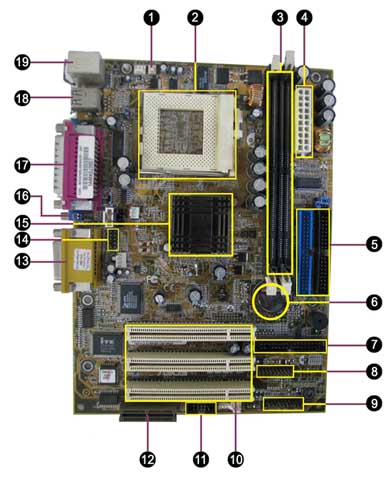
- Wake-On-Ring connector
- Processor socket, the picture is Socket 370 (Pentium III and Celeron processors) compatible motherboard
- Main memory sockets (current motherboards holds more than two sockets, the most common is 4 sockets or 2 banks). This motherboard has Dual Inline Memory Module (DIMM).
- Power supply connector (20 pin) The power supply takes the electric power and converts to 12v, 5v and 3.3v.
- IDE (integrated drive electronics) Connectors. The blue one is a primary connector used to hook hard disk and the secondary connector used to connect CD Rom drive. Currently this connector is replaced by more advanced connectors.
- CMOS (complementary metal-oxide semiconductor) battery
- Floppy disk drive connector
- ASUS iPanel connector (optional)
- System Panel connectors (speaker, keyboard lock, power LED, Message LED, Reset switch lead)
- Expansion slots (PCI – Peripheral Component Interconnect slots) – it is used to connect I/O cards such as Network card, TV card, Modem.
- Serial COM2 header
- AMR (Audio Modem Riser Slot)
- Audio Connectors - Game/MIDI connector – used to connect joysticks for playing game - Line Out Connector – used to connect headphone or speaker. - Line In Connector – used to record from tape players or audio resource - Microphone Connector – used to connect microphone
- iPanel Audio Connector
- Chipsets - It is controller of independent elements on the motherboard. Modern computers have two sections called North bridge and South bridge chipsets.
- VGA (Video Graphics Array) port – (15-pin female) used to connect monitor
- Parallel Port Connector and Serial COM1 Port Connectors Parallel ports used to connect printers. Now a day, most printers rarely use this port. Now they are supporting USB connection.
- USB (Universal Serial Port) it is a multipurpose port used to connect various devices such as scanner, digital camera, flash memory, mouse and keyboard.
- PS/2 mouse and keyboard connectors – recent computers are no more using this type of connector. It is replaced by USB connectors.


