- Home
- computer software
- Computer Buying Tips
computer buying tips
Want to know how to buy a computer? How do you know that you are buying the right system? This computer buying tips article will answer these questions.
We all know that in the current trend of professionalism, it becomes difficult to carry out a single job without the usage of a computer. This is because most of our works (day job, internet, e-mail, e-commerce, online education…) depend on the usage of a computer. Whether it is for personal use or to run business, you need a computer. And you should know how to select a computer that meets your requirement.
My colleagues at my office often ask me to assist them on buying computers (especially laptop). What I always tell them is discussed here…
So, how do you choose the right system? Take into consideration the following three computer buying tips …
Computer buying tips to consider
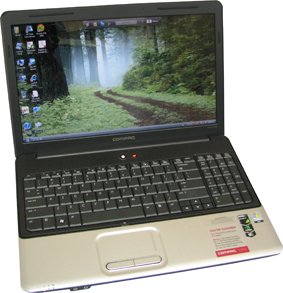
1. Purpose
What are you going to do with it? I know that computer is a multipurpose machine; however, determining the usage of a computer will keep you from unnecessary expense.
Not all computers have equal value, capacity, power, and purpose of usage. Some designed with high-end components dedicated specifically for engineering design, graphics, professional movie making, 3D gaming etc. purposes. These types of computers are very expensive.
If you do word processing, e-mail, internet browsing or other non-intensive works, you should go to middle or lower price computers. This is based on your pocket. If you have money, you can go for the higher systems.
Back to Top
2. Choose based on the BIG FOUR components
These BIG four components are computer motherboard, processor, memory and graphics card. They determine the power and speed of your computer.
What does the spec tells about these parts? Several variants are available on the market, but stick to Intel and AMD products. Particularly, Intel Laptop processors are powerful and No. 1 in the world. The core I series (i3,i5,i7,i9) processors all tell about this.
A Computer with large memory size and better expandability is the other recommended spec. For example, a computer with maximum expandability up to 8GB memory is better than 4GB. In the near future you can upgrade memory easily when your computer demands more working area – RAM.
Graphics card is also an important component you should keep in mind when buying a computer. Normally, the card is integrated with a motherboard, but you should know the type and capacity of the graphics adapter.
Recent systems are built in with advanced graphics cards that have own processor, memory and graphics media accelerator.
3. Brand of computer (computer buying tips)
Currently, there are many brands in a computer industry, however, a few are worth to consider. These are Toshiba, Dell, and HP. You may have other brands with good reputability and user experience, but these are my choice.
In fact, it is difficult to compare between brands, however, I have selected the above brands based on the following facts:-
- Customer support – this is very important. In case your system fails to work after purchase, you should have support to fix or replace it.
- Documentation – these are manuals about caring your computer, changing parts, how to upgrade the parts in the near future. It should be available in either hard copy or softcopy or both.
- Utility and Driver upgrades – computer hardware and software manufactures always upgrades their products with better tools, accordingly you should have an access to download the latest hardware drivers from respective vendor site.
- Warranty – this is a must. At least there must be one year warranty (for both hardware and software) for the new computer you are going to buy.
- Replacement and Upgradability – is it easy for upgrading? Can you replace the most parts with new one? Particularly, if you are buying a desktop computer, you should consider this as well.
- Tested components – are the components installed compatible with Microsoft and Mac Products? Some of the parts may not pass the testing of software manufacturers.
Also, Are there additional accessories come with the new system? Or can you find additional parts at your local store easily? Try to consider the above factors, when buying a new system. You may prepare a check list and read user review for additional knowledge.
Conclusion
Generally, as we have discussed in this computer buying tips article, to get the right system you should keep in mind the purpose of the computer, the main parts you should look on the specification and the brand.
If you do this way you will have two benefits: save your money and get the right system.


