- Home
- computer software
- Choose Computer Monitor
How do you choose computer monitor?
Do you want to know how to choose computer monitor? Before deciding a specific type of monitor, learn the factors that will help you to choose the best one.
Don't pay before knowing the following points:
Main Criteria to Choose Computer monitor
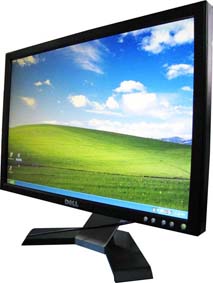
Resolution
Resolution is the main factor you should include when you choose monitor.
Resolution refers the number of the vertical and horizontal pixels used to create it. In graphics, pixel is a dot of color on image. When we come to display it is a dot of light on a screen.
Resolution is measured in pixels per inch .Therefore, the more pixels per square inch, the higher the resolution.
Common modes of screen resolution
- VGA (Video Graphics Array) – 640 x 480 pixels
- SVGA (Super Video Graphics Array) – 800 x 600 pixels
- XGA (Extended Graphics Array) – 1024 x 768 pixels
- SXGA (Super Extended Graphics Array) – 1280 x 1024 pixels
- UXGA (Ultra Extended Graphics Array) – 1600 x 1200 pixels
Refresh Rate
Refresh rate is the other factor to measure screen quality. Refresh rate or vertical frequency is the time at which the screen is redrawn. It is measured in Hertz (HZ).
For example, if your screen has 60HZ refresh rate, it means that the screen is refreshed or rewritten 60 times per second. Screen with higher refresh rates reduces flicker and therefore comfortable for eyesight.
The following are some of supported modes of monitor and the corresponding refresh rate
640 x 480 (60 or 75Hz), 720 x 400 (70 Hz), 800 x 600 (60 or 75 Hz), 1024 x 768 (60 or 75 Hz), 1152 x 864 (75 Hz), 1280 x 1024 (60 or 75Hz)
Dot Pitch
Dot pitch is the other way to measure the quality when you choose computer monitor. Dot pitch is the distance between two pixels on the screen. The smaller the dot pitch, the better the quality.
Monitor Size
Monitor size is the diagonal dimension of the screen. This doesn’t necessary show the size of the viewable area, since the picture tube size may differs from the external size of the screen.
Generally, larger monitors support higher resolution. So, it is good to have bigger monitors if you can afford to buy, since bigger screens are expensive.
Conclusion
These are the main points you should remember when you choose computer monitor from wide varieties of screens available on the market.


